Feb 16 Devlog
I've been working on this game on and off for about a week now, and I'll try to make either weekly updates or update when I finish a particular function. This first devlog entry will introduce the project and my first goal that I've accomplished.
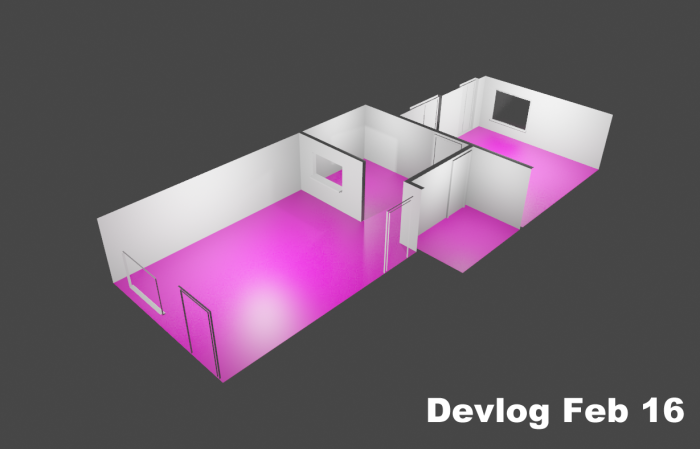
This decorating game was inspired by Animal Crossing: New Horizons and from browsing the Nintendo Switch shop looking for low priced simulation games that piqued my interest. I was yearning for a decorating game or something along the lines of Stardew Valley, but nothing grabbed my interest. I started thinking about my first game project, a fantasy inn simulator with otome romance and a decorating feature, that I had to put down due to recent events in my life. I realized that, while that game was still out of reach right now because of complexity, I could make a small game based on one mechanic: decorate an apartment with decor items you purchase using a budgeted amount of money from a job you work off-screen.
I already knew what aesthetic and style I wanted the moment I conceived the idea: a 3D apartment akin to your home in ACNH, that you can rotate or move a camera around in, with some pretty lighting effects and perhaps filters or settings so the player can take and share cute screenshots. The game won't reward you for decorating your apartment, so I figured the reward besides player satisfaction of making a lovely apartment would be to share their apartment with others.
The core mechanic would be to use money passively earned off screen from an undefined full time job to purchase goods from a catalogue. Once the item is purchased, it will be added to a storage unit and the player can add it to the apartment. Ideally the player would be able to place and rotate items freely provided they don't collide with other items and fit on the intended surface (a floor lamp going on the floor). If possible, add some small animations to some items and be able to change colors of items via color picker or at least a swatch of basic colors.
The first challenge was figuring out how to make the walls of the apartment (made with Blender) vanish as the camera rotates around it. Up until now I only had the basics of Blender mastered and made a coin collector game in Godot in early 2020 while following a tutorial on Youtube. So, I was a little lost when trying to figure out what that effect was, or even what terms to look up. After some poking around I finally reached out to The Debug Log's Discord, where someone suggested enabling backface culling on the apartment.
This turned out to be the solution, as least for the walls of the apartment. Below is the model as seen in Godot; I've tested the camera as well and the walls disappear like a home in ACNH. Wall decor will need a different solution, but for now I have an apartment that will allow a player to position a camera at their desired view points without the walls blocking rooms to some degree.
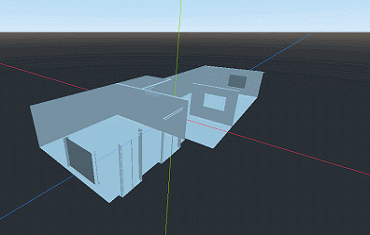
I think wall decor will need a different hiding technique, for I studied my ACNH home today and noticed that the entire object will hide once the walls disappear, not just the backs of them. I'm not sure if this is where layers or culling comes in, because I've only just begun learning about the existence of those. So if anyone has an idea of what direction to point me in, please drop a line!
The next goal is writing a camera script so the player can move and rotate the camera around the apartment. This is based on the assumption that I can manipulate it like a 3D object from the coin collector, so I might be wrong. I originally thought of pre-determined camera locations but decided that I, who likes control, wouldn't enjoy it, so players might not either. It will be moved in 3 directions, then zoom in and out. This will likely be a mode that has to be activated and exited, as I'm building in controller functions now in hopes of some day porting this to the Switch.
Apartment Decorator [Title TBD]
You decorate your new apartment.
| Status | In development |
| Author | Starlight Forge Productions |
| Genre | Simulation |
| Tags | 3D, decorator, Singleplayer |
More posts
- Dev Update 4/4Apr 04, 2021
- March 14 DevlogMar 14, 2021
- March 7 DevlogMar 07, 2021
- Feb 21 DevlogFeb 21, 2021
Leave a comment
Log in with itch.io to leave a comment.